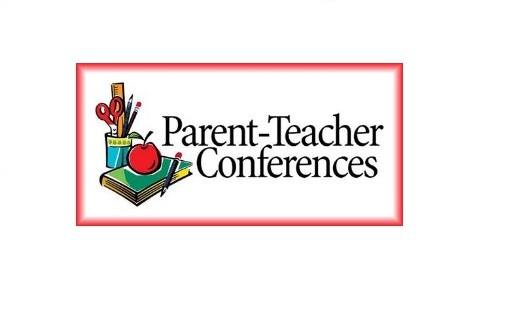Conferences will be held on Thursday 10/21 from 2:30-4:30 and 5:00-7:00 pm, and on Friday 10/22 from 7:30 -11:30 am. This year we will continue using MyConferenceTime.com to schedule conferences. Conferences will be 15 minutes per scheduled meeting; prior to your scheduled conference, you will be in a Zoom “waiting room.” To schedule your preferred time for a parent-teacher conference please take the following steps:
1. Go to www.myconferencetime.com/criver
2. Find the name of your child’s teacher and click on the link “Fall Parent/Teacher Conferences
3. Select the desired date/time for your conference by clicking on “Sign Up.”
4. Submit the requested information.
After you schedule a conference online, the date and time are reserved for you. If you entered your email address correctly, you will receive email confirmation of your conference. Your email confirmation will include a link to change or cancel your conference if that is needed.
You will not be able to sign up for 10/21 conferences after 8 am on 10/21. You will not be able to sign up for 10/22 conferences after 8 pm on 10/22.
On the day of your conference use the Teacher Zoom Link page (available on the CRHS website) to find your Zoom conference link.
All participants will start in the waiting room and teachers will admit at the scheduled conference time. Again, conferences will be limited to 15 minutes. If a longer meeting time is needed, please schedule for another time.
If you need help signing up, please watch this video: http://www.myconferencetime.com/info/help/video-how-to-sign-up/
Please click here to request an interpreter for parent teacher conferences.
Haga clic aquí para solicitar un intérprete para la conferencia de maestros y padres.
If you are unable to sign up for a time and date online, please contact our school office at 360-313-3900 and we will help get your conference scheduled.